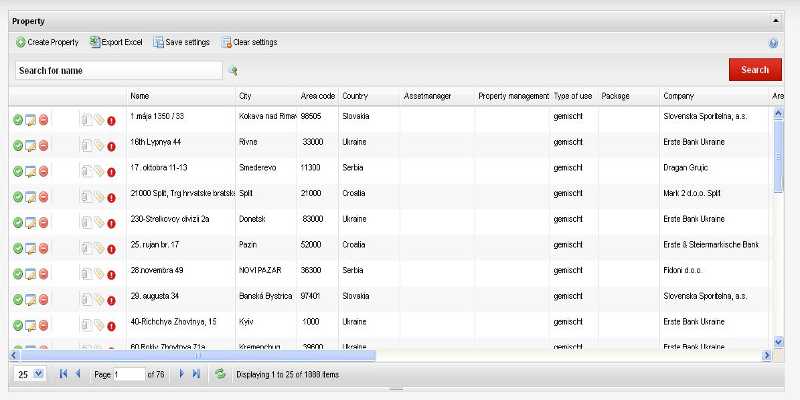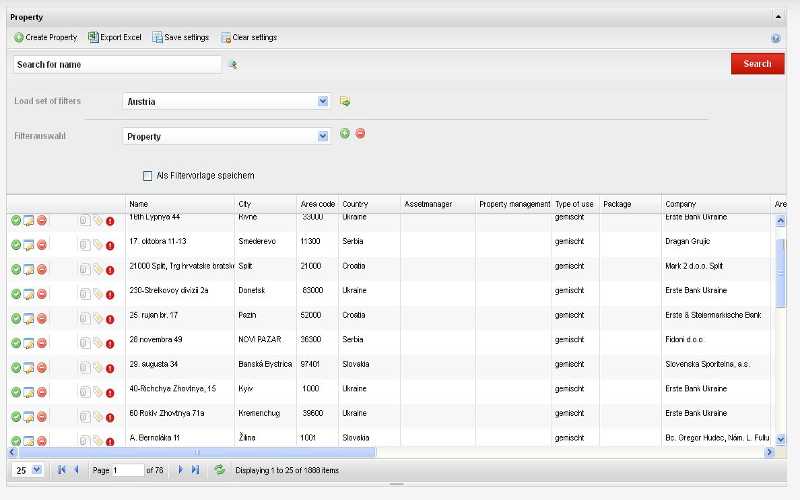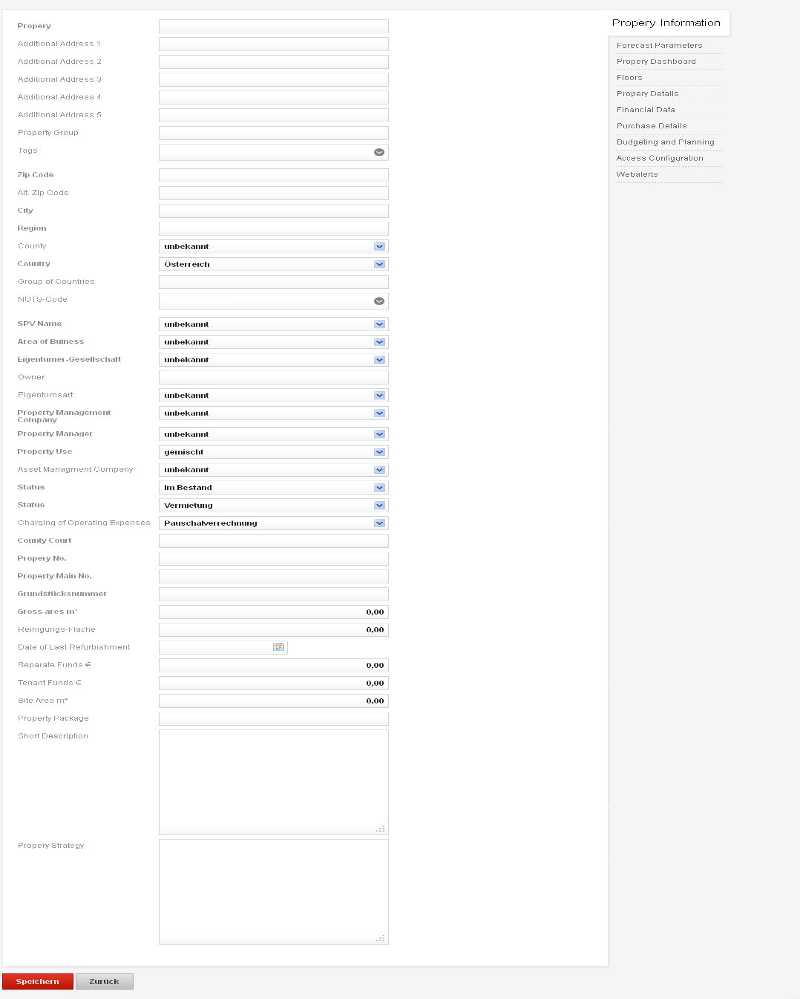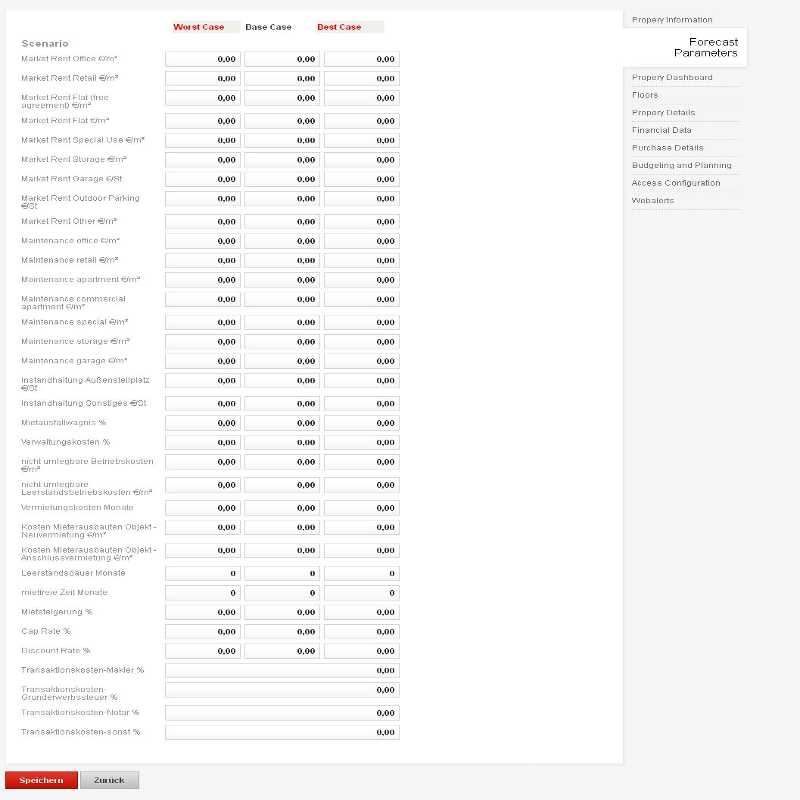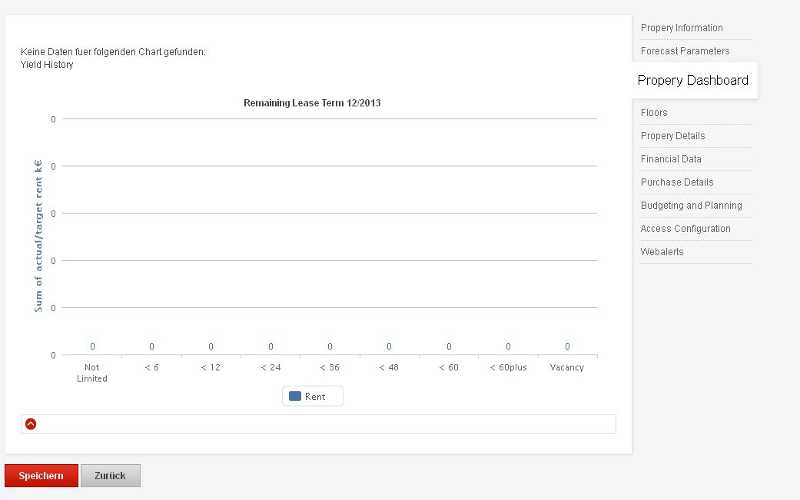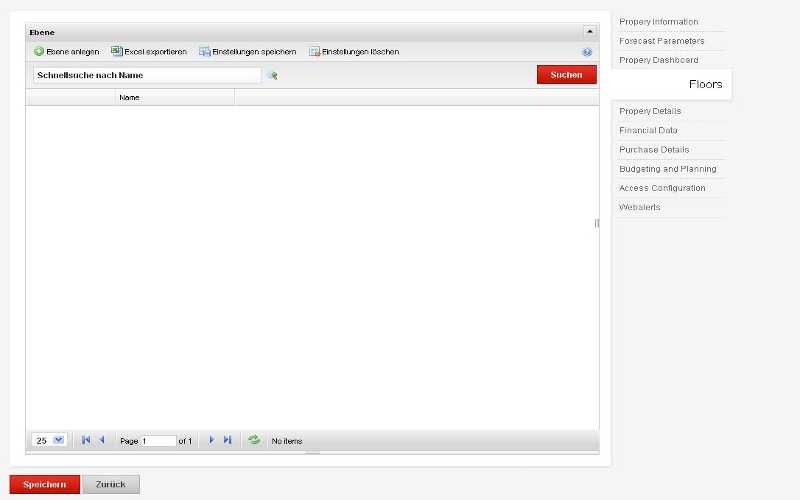look at the objects and units
Portfolio > Portfolio History > Complete Portfolio gives you a summery over all in the system applied, or bought properties.
Viewing & Searching Properties
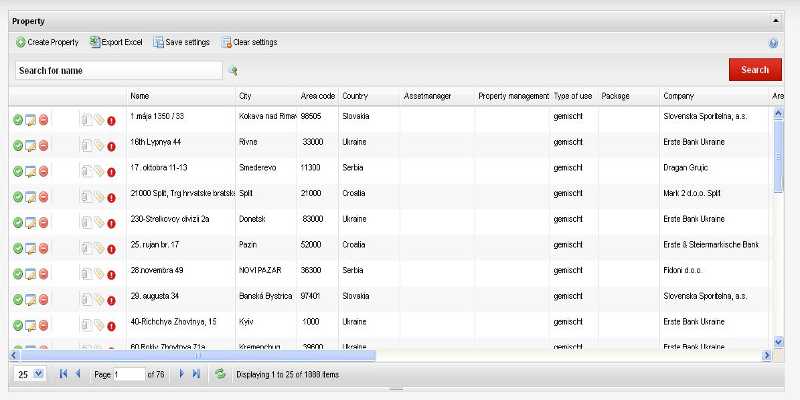 |
|---|
Table all properties
|
You can limit the number of objects in the
Flexigrid with further kriterias:
- Business fields
- Countries
- Facility management
- Assetmanager
Conventional you can search with the
Quick Search (for example) name respectivly the
Advanced Search to limit the choice.
With the button
Qick Search - respectiveloy the shortcut Strg-Shift-F -you have the extended and comfortable possibility to look for objects in all fields.
(for example "Adam" delivers all records with "Adam", independent the field it contents).
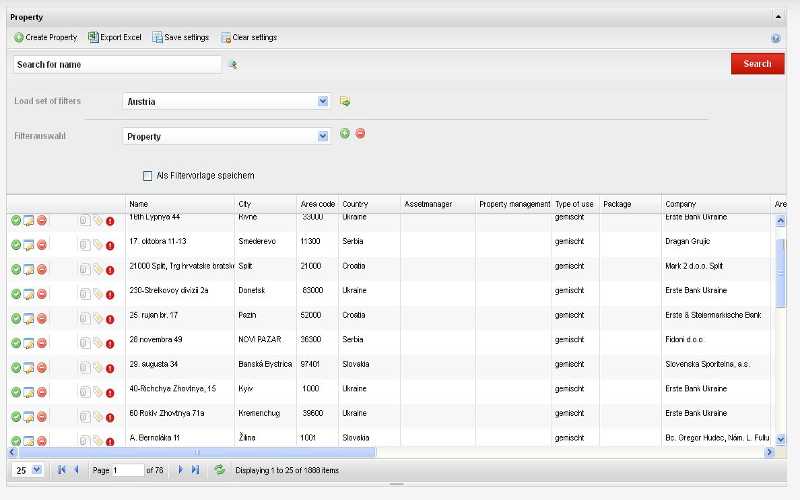
|
|---|
with opened query filter
|
Possible Handling and Informationen of a Property
The current standing of the lease-list will be shown in a
Flexigrid summery. A lease-list deemed to be actual when it is imported in the current month.
| color | meaning |
|---|
| red | not actual |
| green | actual |
| yellow | lease-list not exists
|
Creating Properties
To create a new property click in the flexigrid on the button:
Create Property. First fill in the basic information of the property in the following registers:
- Main information of the property
- Object-information: Details of geographical position, elevator, cellar, agent-information and so on
- Finance-Information: Details on purchasing price, market value, assessment, financial data and accounting.
- Sell - Information: Details like year of construction, date of purchase, sell-by date and so on.
- Budget/Planning: Details of budget lease, capitalization rate and so on.
- Permissions: In this register you gain read and write access of groups on all levels of the property.
- Webalerts: Here you establish search terms of buildings, companies, persons, corporations - seeking for automatically or by hand (Web Alerts > Check)
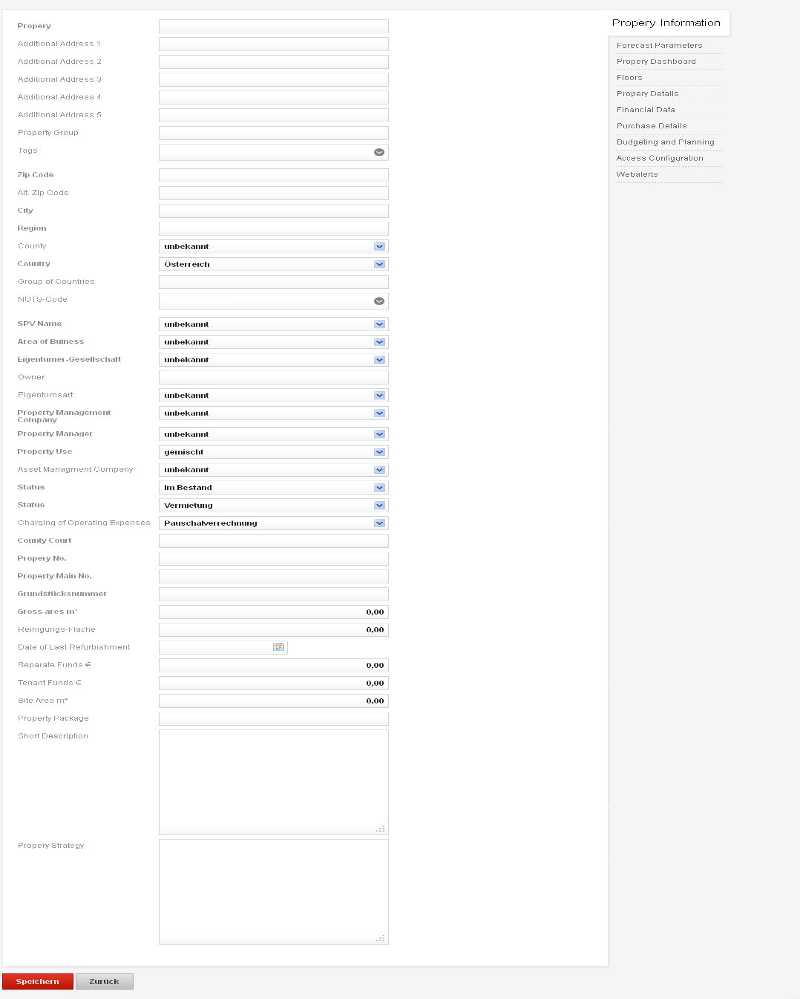 |
|---|
| Form for creating a property |
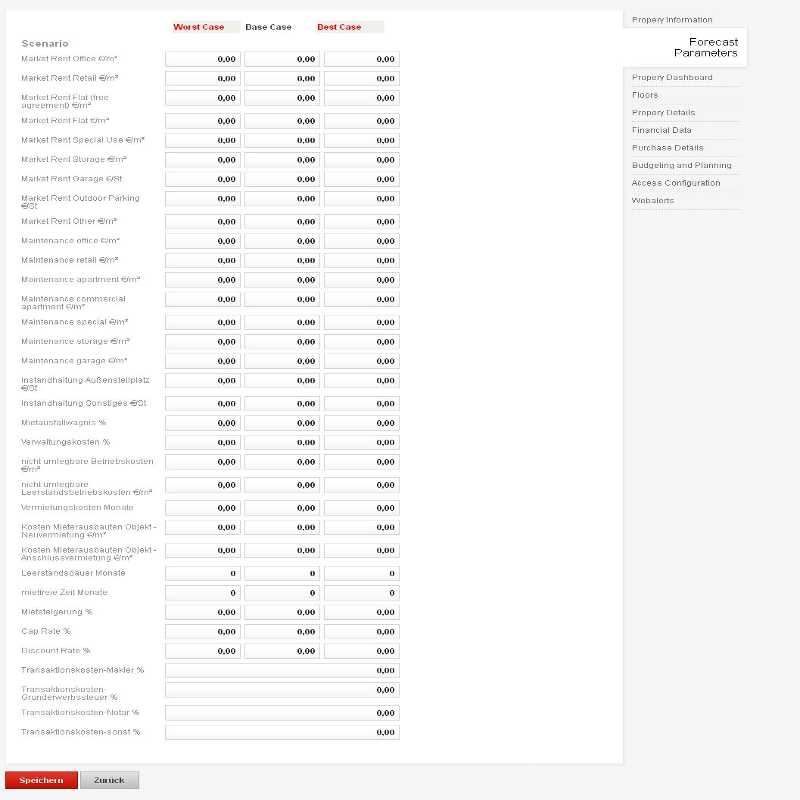
|
|---|
Register: Forecast parameters
|
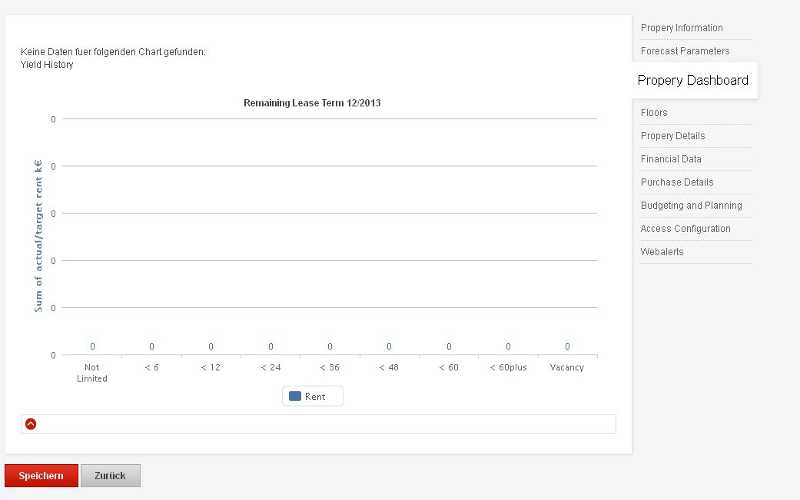 |
|---|
Register: Property dashboard
|
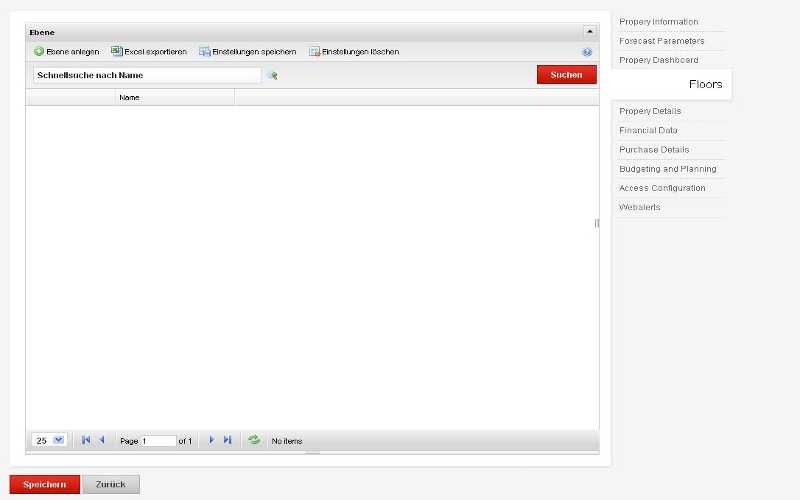
|
|---|
Register: Floors
|
Bild: Formular: Liegenschaft anlegen, Register: Objektinfos
Bild:Formular: Liegenschaft anlegen, Register: Finanzinfos
Finance data can only be imported by
Other Modules > Finanicals > Finanical Data Import.
Direct changes on the property are not possible therefore. Also importing with
System > Master Data Import > Real estate is not possible.
Following fields are blocked in the record:
- Purchase price
- Additional charges
- Acquisition value (cost value)
- IAS value (will be changed to IFRS - International Financial Reporting Standards
- Asset under construction
- Market value, assesor, valuation method, last expertise
- Market value2, assesor2, valuation method2, last expertise2
- Book value at cost
- Rest book value (remaining book value)
- Book value HGB (will be changed in "Book Value UGB")
To save the basic information click the
Save-button in all registers. Now you can continue with the information of th property.
Yet you have another question leave it on this site for the metamagix-support-team.