Allgemeine Aktionen:
Flexigrid
Zuletzt geändert von Administrator am 2014/01/21 14:24
Flexigrid
The Flexigrids a table which you can use to interact with it dynamically. In the following text we show you the several functions of the Flexigrid in an example.
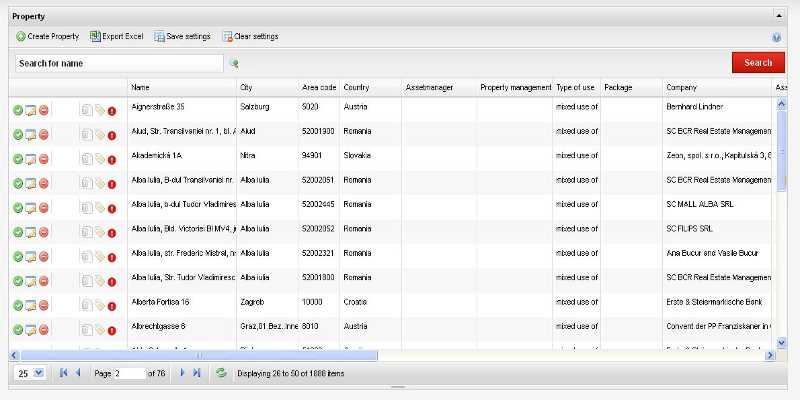 |
|---|
| A Flexigrid table |
Announcement Options
The small arrow on the right border of the coloumn name you can an change the sorting order. With the arrow on the right margin you can choose, which field will be displayed.
By default you get 25 rows in one Flexigrid site. This you can alter on the lower margin, where you also can scroll further pages.
You can alter the width of each coloumn in a flexible way.
Warning! A great among of data for filling in a Flexigrid may take long as usual.
This will be showed on the lower right side of the Flexigrid.
Searching in Flexigrid
Beside the simple Quick View the Flexigrid offers additional and powerful extended search options. Open the extended serching menue or the magnifier icon on the lower bar of the Flexigrid.
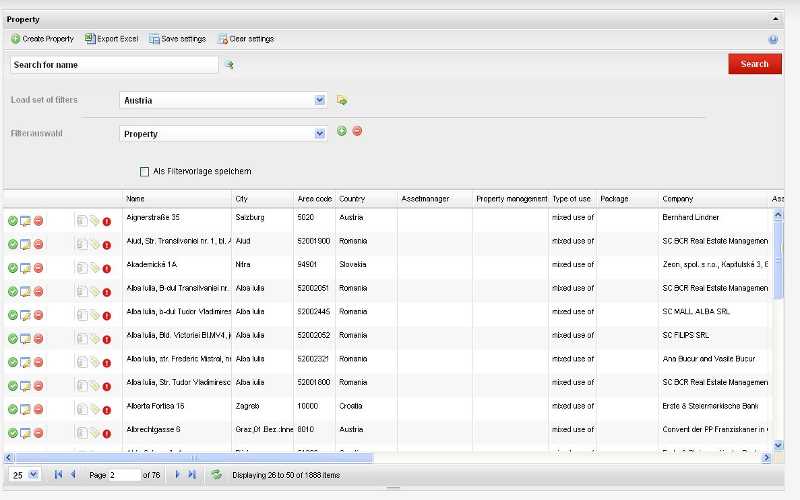 |
|---|
| Search options and query filters (constraints) |
 |
|---|
| Example of opend constraints (filtering property, used aera and sold to) |
*Yet you have another question leave it on this site for the metamagix-support-team.*
