Allgemeine Aktionen:
Quick guide
Zuletzt geändert von Administrator am 2014/06/06 15:41
ICRS is a special for real estate developed business intelligence tool, to administer your whole portfolio, also to analyse und optimize it.
ICRS is a Java-based web-application, getting clientaccess with your browser.
The software focuses on quality, dependability and quick availableness of effective and current data. ICRS integrates the know how of your company and supports the implementation and running advancement of your processes.
Metamagix.icrs serves as central platform for your real estate portfolio on all levels of your company. The complete information of your real estate portfolio can be managed by ICRS intuitionally and is clearly arranged available. The importing of the managing data particulary the lease data or other data can be accessed with your internet-browser.
Your reports are
deposited in Standard but also special-reports
in Ad-hoc-Analysis you can query the whole summery of the objects in the icrs. All
desired field combinations are able to be exported into excel -tables.
You don't need client-installations cause you can access all modules in your
browser.
Of course all Reporting can be readed and accessed within excel. With ICRS you have overall functions and possibilities which users can get with Outlook on their daily mails, appointments, contacts and so on, with comparable simply handling for asset management and real estate management.
At once you have an integrated documentmanagementsystem
and you can deposit documents, contracts, plans, and so on, directly in objects and units (top). Naturally you have also the possibility to deposit pictures and the very useable feature of integrating Google-Maps.
With the IPad-Version you have the possibility to work position independend and flexible, available in licensed icrs-version. Additional security offers the access on the way with VPN.
a typical Flexigrid in this case after activating the menue: Porfolio History > Complete Portfolio:
Flexigrid: you gain access on your real-estate-portfolio in the real-estate-explorer:
On the left menue-tree you can access your real estate on different division kriteria:
Houseview
With the click on the checkmark-icon on the left of each line you get in the single view of the house. On the bar on the top of the f*orm* you can choose individual parts of the form (different aspects and informationen of the property) directly. The single blocks were loaded at this juncture (respectively a click on the arrow on the left) from the server, so that just the actual needed parts will be loaded.
With the icons on the top of the form to create properties (objects) you can directly get an actual or historical – Excel topography of the house. With the button „lease data“ you can see directly to the in the house loaded lease data in Excel-format
Topography Report
Elaborate analysis of the objects with the help of monthley data to the tops.
Finance Data
On this place you can import finance data from your accounting system and export it in Excel. With financials you can list all actually in the system loaded finance data. In the single house-view you see the actual as well as historic finance data of the real estate.
In this module you can load loan information in the system. Aktual loans can be showed here. Actual loans are also visible directly in the house in the block block „loans".
Insurance
On this place you can bring insurance information in the system and also export them. The insurance information is also showed directly in the house.
Property Management (Analytics)
This module allows the export of vacancy overview tops respectively tops with exhausted renting.
System + Administration
On this menue you can Access Control (permissions) , alter your Password and administer Master Data, and Master Data Import . In the administration menue you controll the object authorisation, applying users.
The tables to place different units (fonds, companies, real estate, tops/units) have structurel a unique look:
The four important level of processing are:
Applying a new unit try filling fields in the forms which are on several registers distributed. By companies /fonds there are registers: Fonds, Miscellaneous, Payments, Cadastral land register, Fondsassumption, Cashflow and risk analysis. Loans intend the die fields in the registers: Loan , Loan assuming, Cashflow.
To compute the Cashflows you need to bring together data from all areas, importand for it are especially fields in th register assumption (Best case, Base case, Worst case). After fill in the fields were contracts are dedicated and archived, which are available in 7 categories (contracttype: Management, Asset management, Property mkanagement, Center management, Auditing, Tax consulting, Legal advice).
Afterwards you put the payments under (Loan management ) and assign it to objects.
In the conditions matrix you can save different cashflow settings combined under a name(interest loan, calendar year and 10 further following years, internal and external surcharges, two margins and the repayment, i.e. to compute the base on the initial year-repayment for the prolongation.)
In the menue Reporting> Standard Reports you will find reports: Cashflow fonds, Cashflow security und DCF-Report (i.e. Discounted cashflow-computing for investmentcalculation).
Loans can be categorized as annuity loans, repayment loans
or bullet bond.(see other module > loans).
Handling of the Interface
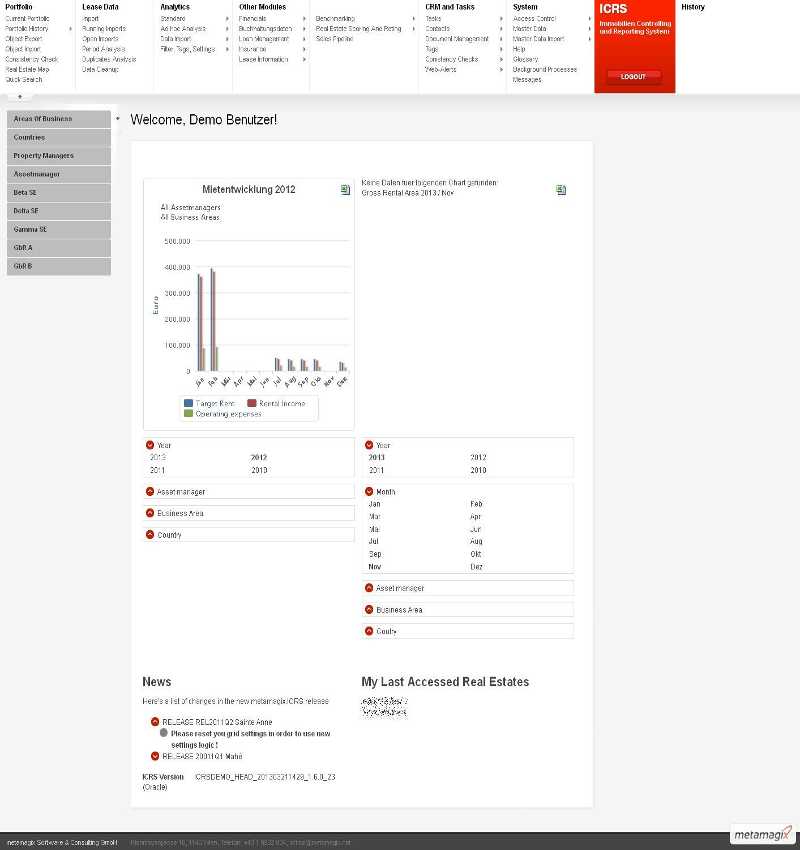 |
|---|
| Initial screen after login |
a typical Flexigrid in this case after activating the menue: Porfolio History > Complete Portfolio:
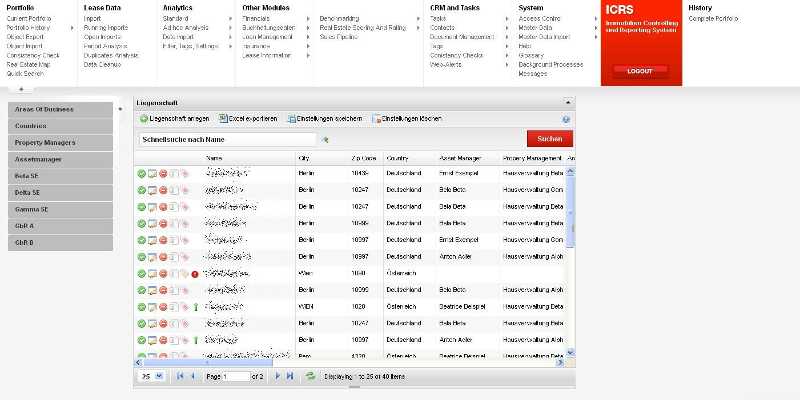 |
|---|
| Summery of all objects (all properties) |
Flexigrid: you gain access on your real-estate-portfolio in the real-estate-explorer:
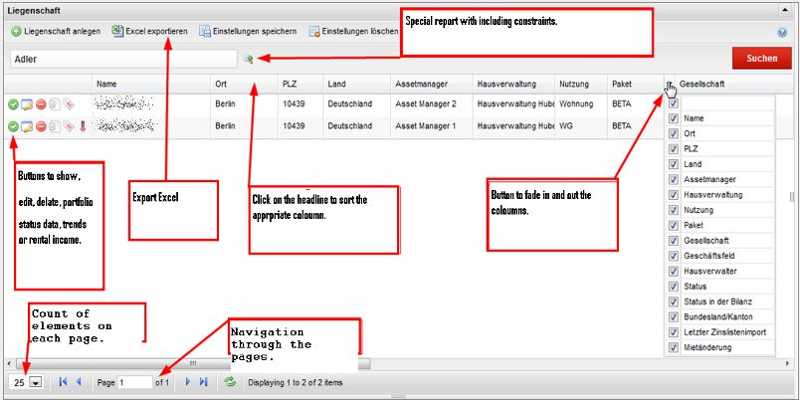 |
|---|
| Handling of the Flexigrid |
On the left menue-tree you can access your real estate on different division kriteria:
- Areas of business
- Constriction by country (select list on the top of the menue).
- Property managers
- Asset manager
- Business domains
- Hierarchical companies
- Manage your exercises
- Basic data and contacts (companies and agents, property management, and so on and managing persons, importing or exporting).
- Administer setupinformationen to companies and business portfolio.
Houseview
With the click on the checkmark-icon on the left of each line you get in the single view of the house. On the bar on the top of the f*orm* you can choose individual parts of the form (different aspects and informationen of the property) directly. The single blocks were loaded at this juncture (respectively a click on the arrow on the left) from the server, so that just the actual needed parts will be loaded.
With the icons on the top of the form to create properties (objects) you can directly get an actual or historical – Excel topography of the house. With the button „lease data“ you can see directly to the in the house loaded lease data in Excel-format
| |
|---|
| Icons on the top of the form to create properties (objects) |
Topography Report
Elaborate analysis of the objects with the help of monthley data to the tops.
Finance Data
On this place you can import finance data from your accounting system and export it in Excel. With financials you can list all actually in the system loaded finance data. In the single house-view you see the actual as well as historic finance data of the real estate.
Banks
In this module you can load loan information in the system. Aktual loans can be showed here. Actual loans are also visible directly in the house in the block block „loans".
Insurance
On this place you can bring insurance information in the system and also export them. The insurance information is also showed directly in the house.
Property Management (Analytics)
This module allows the export of vacancy overview tops respectively tops with exhausted renting.
System + Administration
On this menue you can Access Control (permissions) , alter your Password and administer Master Data, and Master Data Import . In the administration menue you controll the object authorisation, applying users.
The tables to place different units (fonds, companies, real estate, tops/units) have structurel a unique look:
The four important level of processing are:
- Objects / real estate / houses
- Units / tops
- Fonds / companies /enterprises
- Loans
Applying a new unit try filling fields in the forms which are on several registers distributed. By companies /fonds there are registers: Fonds, Miscellaneous, Payments, Cadastral land register, Fondsassumption, Cashflow and risk analysis. Loans intend the die fields in the registers: Loan , Loan assuming, Cashflow.
Introduction in the Cash Flow-Calculation
To compute the Cashflows you need to bring together data from all areas, importand for it are especially fields in th register assumption (Best case, Base case, Worst case). After fill in the fields were contracts are dedicated and archived, which are available in 7 categories (contracttype: Management, Asset management, Property mkanagement, Center management, Auditing, Tax consulting, Legal advice).
Afterwards you put the payments under (Loan management ) and assign it to objects.
In the conditions matrix you can save different cashflow settings combined under a name(interest loan, calendar year and 10 further following years, internal and external surcharges, two margins and the repayment, i.e. to compute the base on the initial year-repayment for the prolongation.)
In the menue Reporting> Standard Reports you will find reports: Cashflow fonds, Cashflow security und DCF-Report (i.e. Discounted cashflow-computing for investmentcalculation).
Loans can be categorized as annuity loans, repayment loans
or bullet bond.(see other module > loans).
