Allgemeine Aktionen:
Current
Zuletzt geändert von Administrator am 2014/01/13 14:17
Current
In the menue Portfolio > Portfolio History > Current you get a list of the current objects in the system. 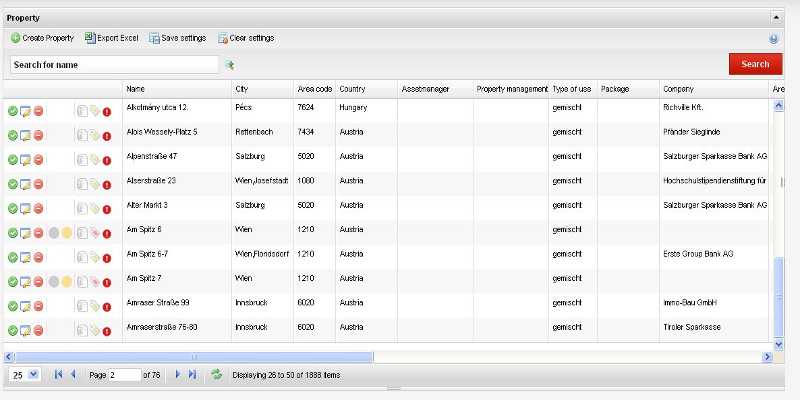 |
|---|
| Summary of current Objects (all Properties) |
The other queries concerning the objects you can access on the menue Portfolio > Portfolio History … Here you can start the queries, for example: complete Portfolio, current Portfolio , Sold Portfolio etc.
Summery of the current real estates in the System Portfolio > Portfolio History > Current Portfolio gives
you a summery over all in the system applied, or bought properties.
You can limit the number of objects in the Flexigrid with further criterias:
- Business fields
- Countries
- Facility Management
- Assetmanager
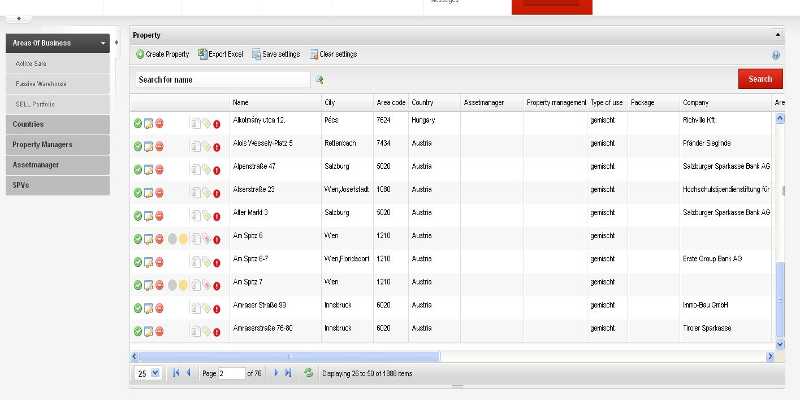 |
|---|
| choosing constriction of an Area of Business |
Conventionally you can search with the menue: Quick Search (for example) Name respectivly the Advanced Search with more options to limit the result. With the button Quick Search respectively the Shortcut Strg-Shift-F -you have the extended and comfortable possibility to look for objects considering all fields. (for example "Adam" delivers all records with "Adam", independent the field it contents).
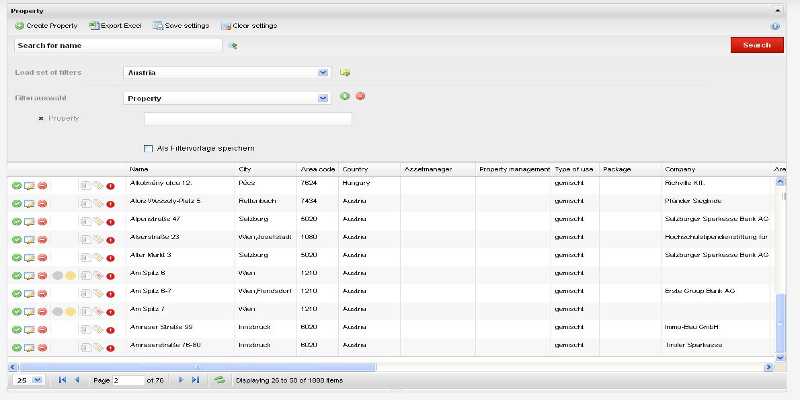 |
|---|
| Load Set of Filters |
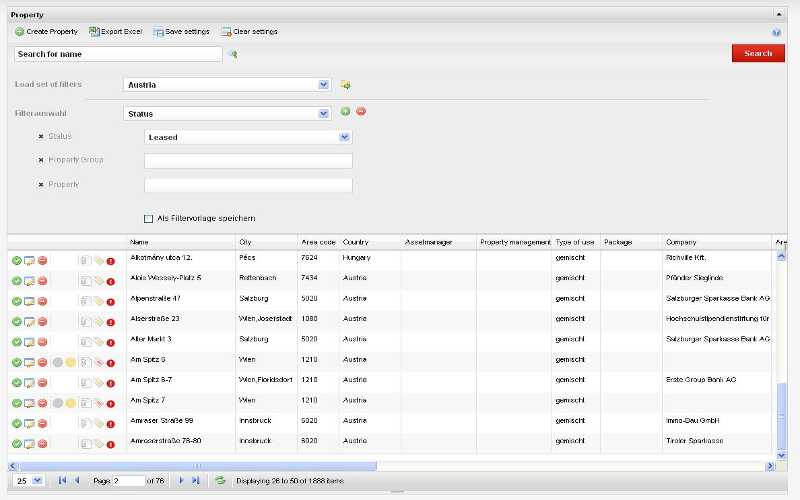 |
|---|
| Opened Filter Selection |
Possible Handling and
Informationen of a Property The current standing of the Lease-List will be shown in a Flexigrid summery. A Lease-List deemed to be actual when it is imported in the current month.red = not actual green = actual yellow = Lease-list not existing
Creating Properties
To create a new property click in the flexigridon the button: Create Property. First fill in the basic information of the property in the following registers. Financial Data can only be imported by Other Modules > Finanicals > Finanical Data Import. Direct changes on the property are not possible therefore. Also importing with menue: System > Master Data Import > Real Estate is not possible. Following fields are locked in the object:- additional charges
- acquisition value (cost value)
- IAS value (will be changed to IFRS - International Financial Reporting Standards
- Asset under Construction
- Market Value, Assesor, Valuation Method, last Expertise
- Market Value2, Assesor2, Valuation Method2, last Expertise2
- Book Value at cost
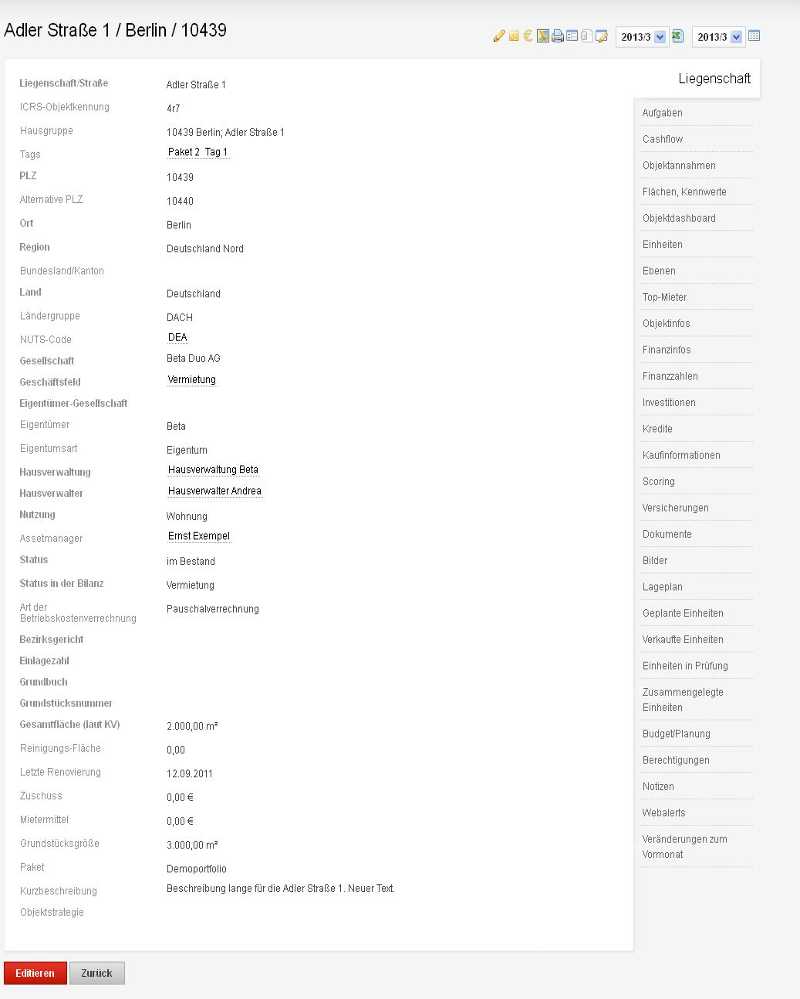 |
|---|
| Open existing Property |
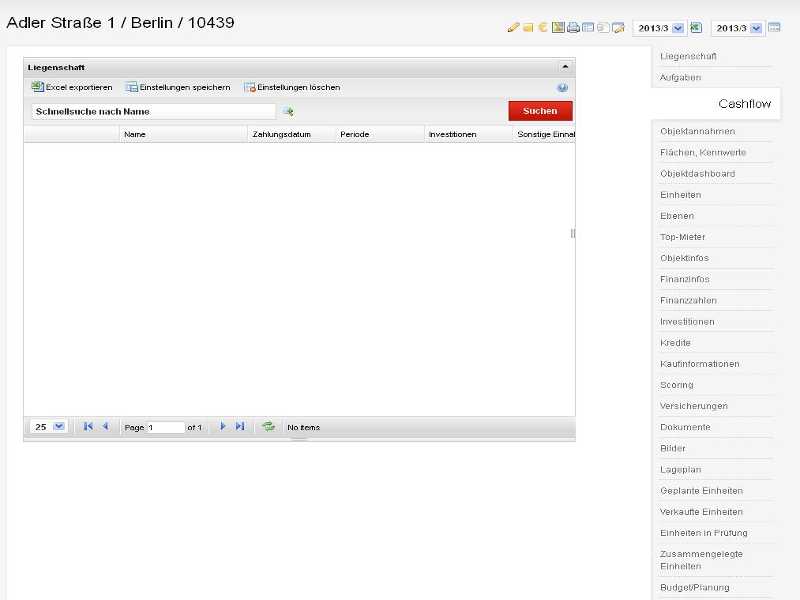 |
|---|
| Register: Cashflow of the Form: Properties |
Yet you have another Question leave it on this Site for the metamagix-Support-Team.
