Allgemeine Aktionen:
importing lease data
Zuletzt geändert von Administrator am 2014/04/15 15:49
importing lease data
Choose the menue Lease Data > Import to import a lease-list into ICRS.
…..
….
a) object doesn’t exist b) unit doesn’t exist c) value on Top-Level is deficient
Create a new object and choose as the case may be those errors which to ignore in future. Click on Continue to correct further errors or continue the import. b. Top doesn't exist
In the case, that you have a unit in the ICRS but not on the lease-listyou can set the unit on amalgamated. In the case, that the unit exist in the lease-list but not in ICRS you are able to create it. Bild:Neues Top anlegen
In your browser you can see the status message in the table of results of the import. In the case that you do not succeed to import the object, you get a message and then continue in the same way like standard-section.
You will get a, table of results of the import with state messages as email. In the case, that the unit could not succeed the import you will get a message and continue like standard-section. The lease data list is starting in the night to preserve resources. You get the table of results of the import with state messages in email. In the case, that the unit is not succeed in import you will see a message and continue like in the standard-section. Troubleshooting
Problem: Error when reading Lease List Import: "There's no corresponding currency." Approach: Please check if there is a config file for currency in the import period.
Yet you have another Question leave it on this Site for the metamagix-Support-Team.
Choose the menue Lease Data > Import to import a lease-list into ICRS.
- click on the button Select file and set the path to the lease-list.
- repeat it as the case may be with the owner-list (optional)
- choose the mode of importing (see below)
- determine the display of change in value and also the topography-adaption
- click on Continue
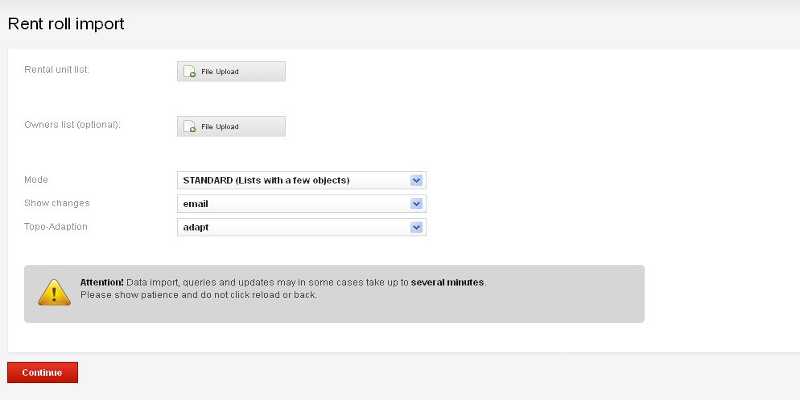 |
|---|
| Importing lease data |
…..
| Types of importing | |
|---|---|
| Standard | Selecting the lease list and result screen |
| Automaticly and result in the browser | Import of all properties with result list containig the succes or if not successfull for each object. properties which do not occure in cause of errors can be imported particular by hand. |
| Automaticly with email notification instantly | Announcement when the import starts and notification whith email when import finishes. You can view at the import on Lease Data > Running Import. |
| Automaticaly with email notification in the night | The import will start in the night. You will get an notification when starting and an emails when the import finishes. You can view at the import in Lease List > Running Imports |
….
- choose an object from the drop-down
- click on next to start the import
- possible error-message
a) object doesn’t exist b) unit doesn’t exist c) value on Top-Level is deficient
- Object doesn't exist
Create a new object and choose as the case may be those errors which to ignore in future. Click on Continue to correct further errors or continue the import. b. Top doesn't exist
In the case, that you have a unit in the ICRS but not on the lease-listyou can set the unit on amalgamated. In the case, that the unit exist in the lease-list but not in ICRS you are able to create it. Bild:Neues Top anlegen
c. Deficient vaue on top-level
Automatical Import with Result in Browser
In your browser you can see the status message in the table of results of the import. In the case that you do not succeed to import the object, you get a message and then continue in the same way like standard-section.
Automatical Import with E-Mail immediately
You will get a, table of results of the import with state messages as email. In the case, that the unit could not succeed the import you will get a message and continue like standard-section. The lease data list is starting in the night to preserve resources. You get the table of results of the import with state messages in email. In the case, that the unit is not succeed in import you will see a message and continue like in the standard-section. Troubleshooting
Problem: Error when reading Lease List Import: "There's no corresponding currency." Approach: Please check if there is a config file for currency in the import period.
Yet you have another Question leave it on this Site for the metamagix-Support-Team.
