Allgemeine Aktionen:
exporting the topography of my objects
Zuletzt geändert von Administrator am 2014/01/21 13:41
exporting the topography of my objects
To export the topography choose Portfolio > Object Export to get the real estate factsheet
1.Choose the language in which the report should be created. 2.Choose how to be informed when the report is terminated: (a) Export in the background – continue working, you will be informed on the screen or get a notificaten with e-mail. 3.Choose the relevant time period. 4.Set up the form of the filter-compilation. 5.Click on the button Query and start the export.
Here an example with May 2010 and vacancy report:
And after starting the query you get this result:
You can compile the filter-form of ICRS in an web-surface in a flexible way and save your specific Configuration. Append single filters with the drop-down selection query-management in the range restrictions. In the query-management area you can load saved queries or save your own compilation. You can set permissions on your query-compilation with the menue Analytics > Filter, Tags, Settings > Queryfilter.
To create a new report filter click on the button: Create Reportfilter in the Flexigrid of the stored Reportfilter:
Reimportation into ICRS You can edit the topography-data in the blue columns in the excel-table and install it later in the system. More precise information you can find in the term definitions.
Yet you have another question leave it on this site for the metamagix-support-team.
1.Choose the language in which the report should be created. 2.Choose how to be informed when the report is terminated: (a) Export in the background – continue working, you will be informed on the screen or get a notificaten with e-mail. 3.Choose the relevant time period. 4.Set up the form of the filter-compilation. 5.Click on the button Query and start the export.
Here an example with May 2010 and vacancy report:
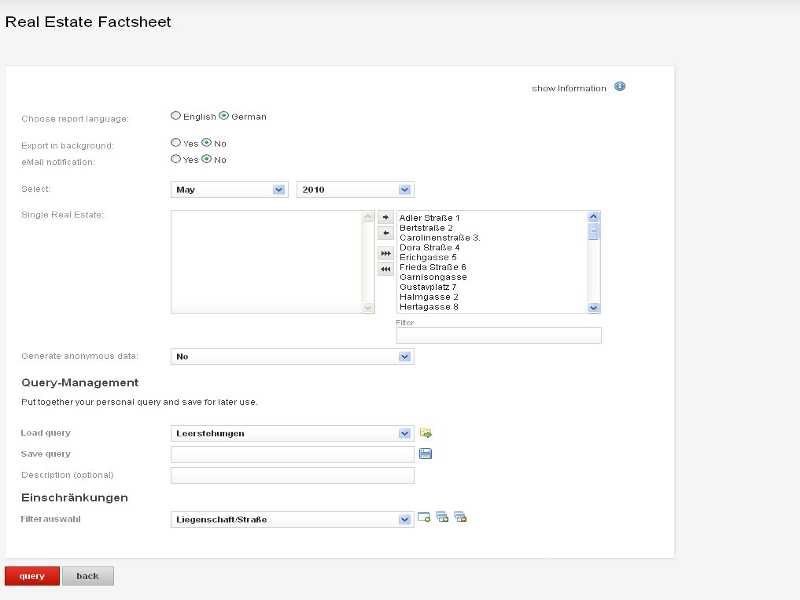 |
|---|
| Real Estate Factsheet |
And after starting the query you get this result:
| The first sheet of the result of the above example |
| The rows below the above example. |
| The second object |
| The third object... |
| ...and the underpart. |
Konfiguration of the Filter-Compilation
You can compile the filter-form of ICRS in an web-surface in a flexible way and save your specific Configuration. Append single filters with the drop-down selection query-management in the range restrictions. In the query-management area you can load saved queries or save your own compilation. You can set permissions on your query-compilation with the menue Analytics > Filter, Tags, Settings > Queryfilter.
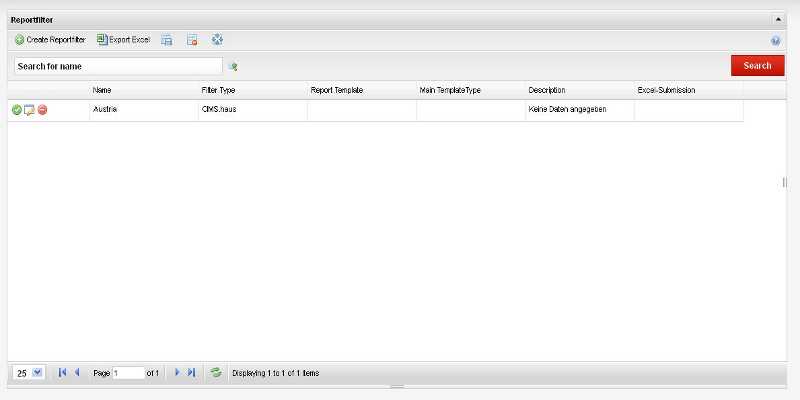 |
|---|
| Table of stored report-filters |
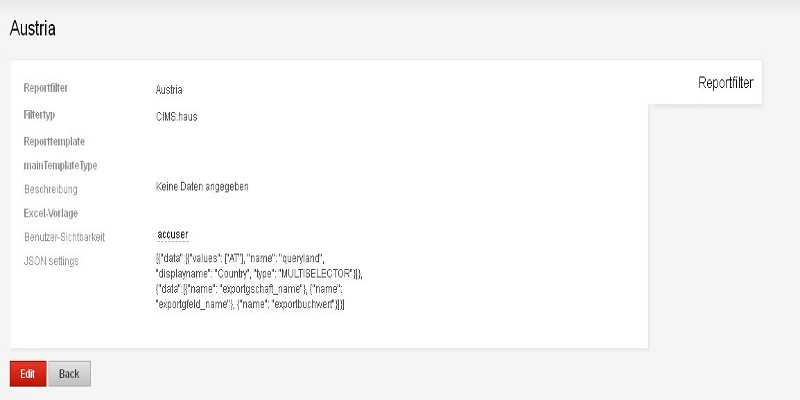 |
|---|
| The opend report filter |
To create a new report filter click on the button: Create Reportfilter in the Flexigrid of the stored Reportfilter:
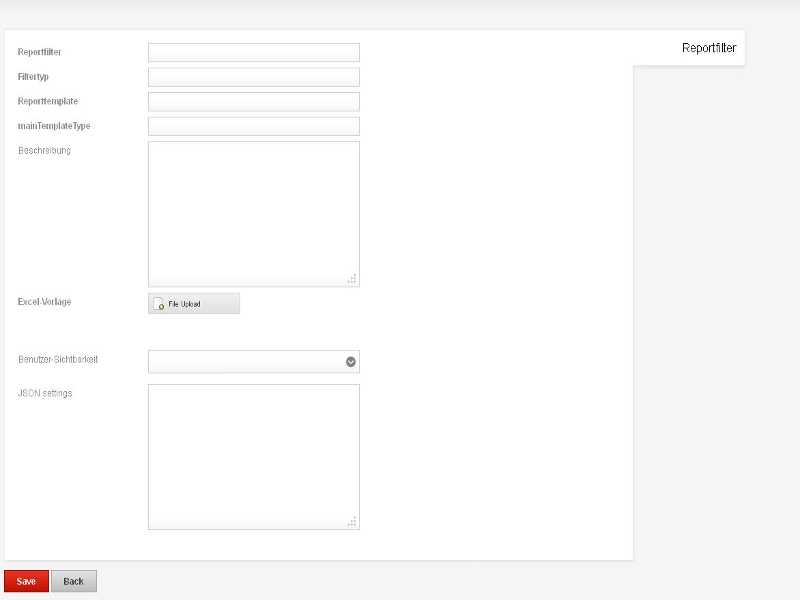 |
|---|
| Form to create a new report filter |
Reimportation into ICRS You can edit the topography-data in the blue columns in the excel-table and install it later in the system. More precise information you can find in the term definitions.
Yet you have another question leave it on this site for the metamagix-support-team.
