Allgemeine Aktionen:
exporting a predefined standardreport
Zuletzt geändert von Administrator am 2014/01/21 13:47
exporting a predefined standardreport
How-to: Exporting Standard Report
Yet you have another question leave it on this site for the metamagix-support-team.
How-to: Exporting Standard Report
- To export a standard report choose Analytics > Standard Report and select the type of report from the menue.
- If you want to export the report in the background you can choose, that you will get a notification, while further working, on your screen or you will get an email after the report finished.
- Choose the relevant period of time.
- Configurate the query-filter compilation
- Click on the Query-button to start the export
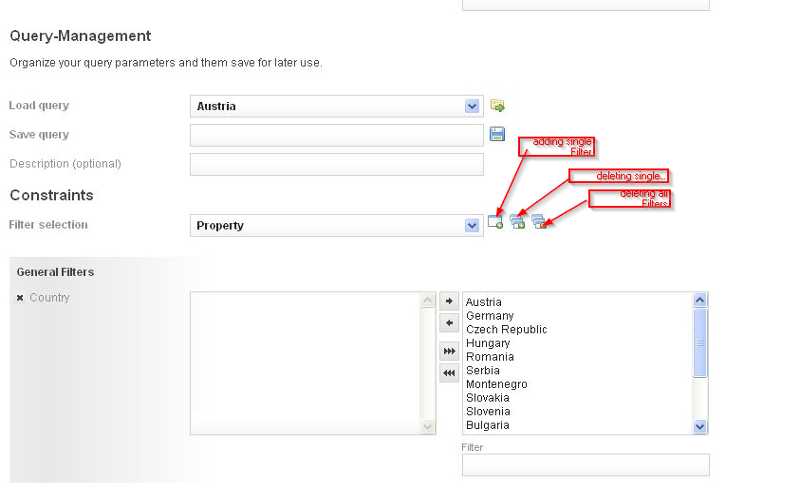 |
|---|
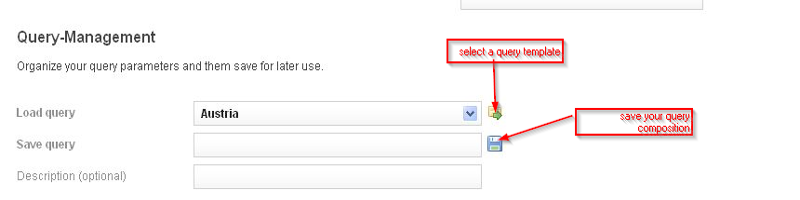 |
|---|
| Query management |
Yet you have another question leave it on this site for the metamagix-support-team.
