Allgemeine Aktionen:
Portfolio Development
Zuletzt geändert von Administrator am 2014/06/10 15:07
Portfolio Development
In the menue Reporting > Standard > Portfolio Development you get the following form:
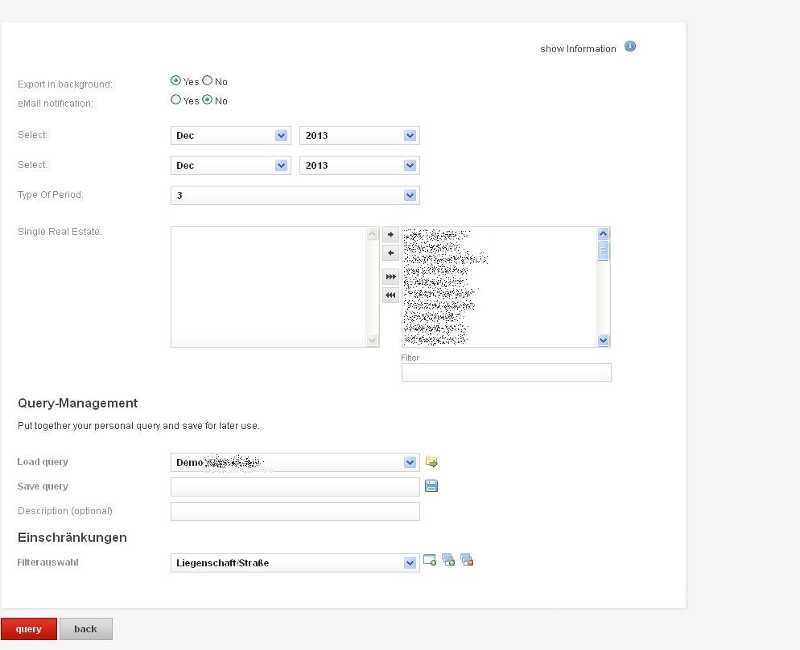 |
|---|
| Portfolio developement |
With the button: query you get a result in table style. It is advisable to choose the option: Export in the background when you have long reports, complex calculations or when your system uses a VPN or goes through a firewall. With the button: query you start the report, during this you can see on the top right of your screen a message that the engine works on the report. Additional you can choose the option: Notification with E-Mail (if not you just see on the top right a small popup), with the announcement of the generating report. In this case you have to configure in an E.Mail address. For security reasons the compiled tables will remain for by default one month in the system.
The query will be executed in the background. In the dropdown field: Type of period choose 1, when the development shall be displayed within one year. Otherwise choose 3 for three month, 6 for a half year or 12 for yearly periods.
Yet you have another question leave it on this site for the metamagix-support-team.
