Allgemeine Aktionen:
Assetmanagers
Zuletzt geändert von Administrator am 2014/02/17 16:33
Assetmanager Import In the menue System > Master Data Import > Assetmanager Import you can import asset managers in ICRS from external resources.
 |
|---|
| Table of asset manager import |
Click on the button: Asset Manager Import and you get a form named Uploaddescription. There you can select the names of the coloumns for the desired table.
 |
|---|
| Form to configure an uploaddescription. |
And here an example of an existing uploaddescription:
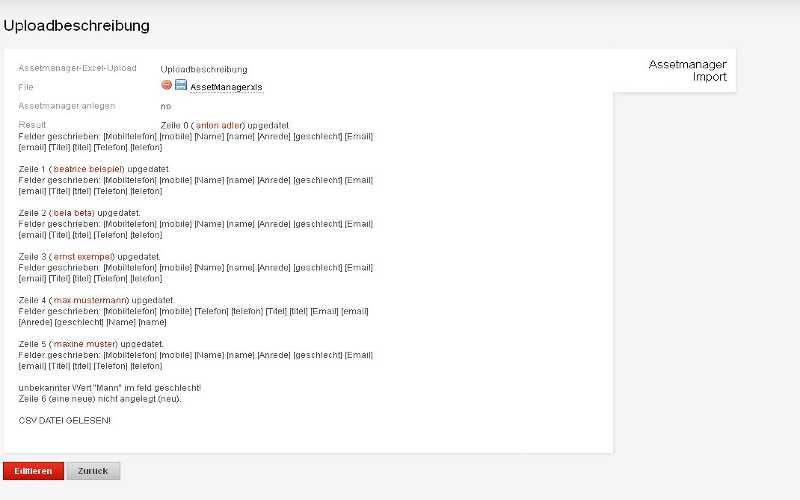 |
|---|
| Example of an existing uploaddescription. |
If you want to abort the process of importing asset managers click on the Back-button.
Yet you have another question leave it on this site for the metamagix-support-team.
