Allgemeine Aktionen:
Asset Manager
Zuletzt geändert von Administrator am 2014/01/17 13:30
Asset Manager
In the menue System > Master Data > Asset Manager you can view at the associated asset managers in the system.
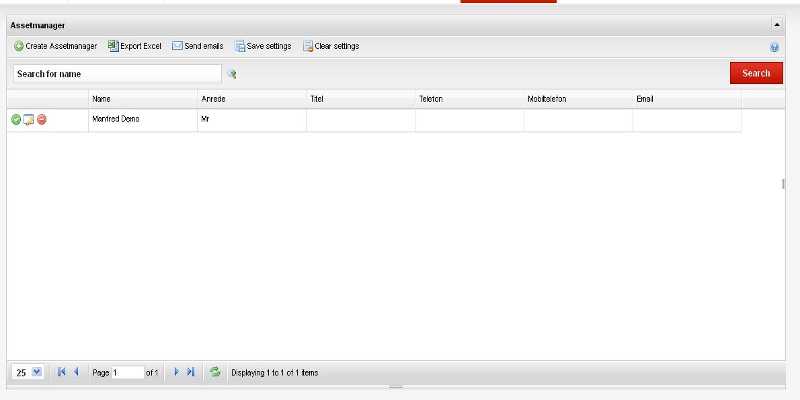 |
|---|
| Table of existing asset Managers |
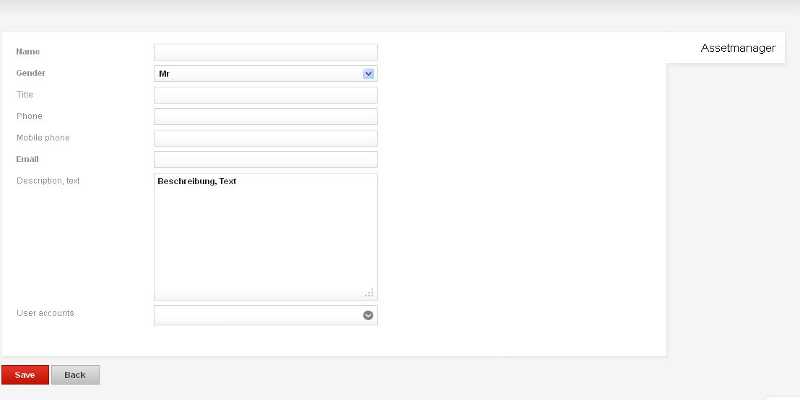 |
|---|
| Form to create or edit asset manager |
Now fill in the fields of the form: Name: First and second name, respectively the company Name, when it’s an organisation. Salutation Title Telephone Mobile Email: when an email is filled in on this place, then it will be used for notification after the modification of an object. Description, text: a text field for auxiliary information to the asset manager With click on the button: Save the new asset manager will be assumed in the system. To brake off the process you can conventionally return to the first step, that ist the Flexigrid table. With the button: Export excel you can start the export of the list of activated asset manager. You can choose in the dialog to view or to save the list in the system. In the second case you will be asked to the path of the target folder.
Yet you have another question leave it on this site for the metamagix-support-team.
