Allgemeine Aktionen:
All My Tasks
Zuletzt geändert von Administrator am 2014/06/04 10:32
All my Tasks
In the menue CRM and Tasks > Tasks > All my Tasks you see all applyied tasks in the system without any distinctions.
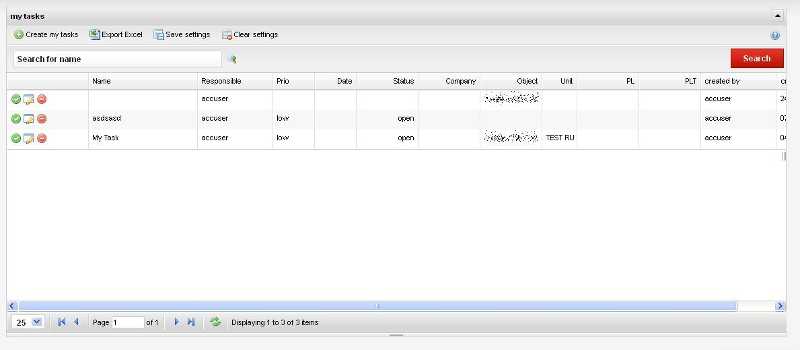 |
|---|
| Table: All my tasks |
To open a concrete Task click on the checkmark on the beginning of the desired line:
 |
|---|
| Here you can edit an existing task |
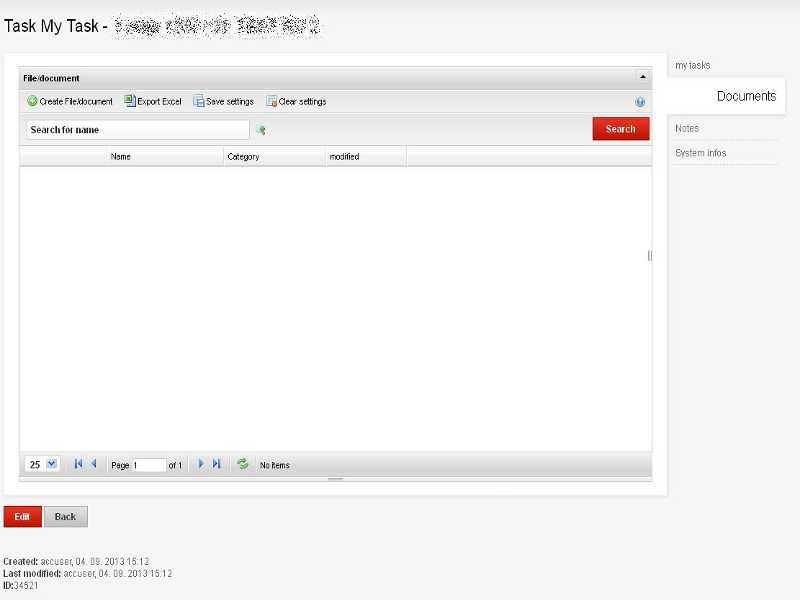 |
|---|
| Register: Documents |
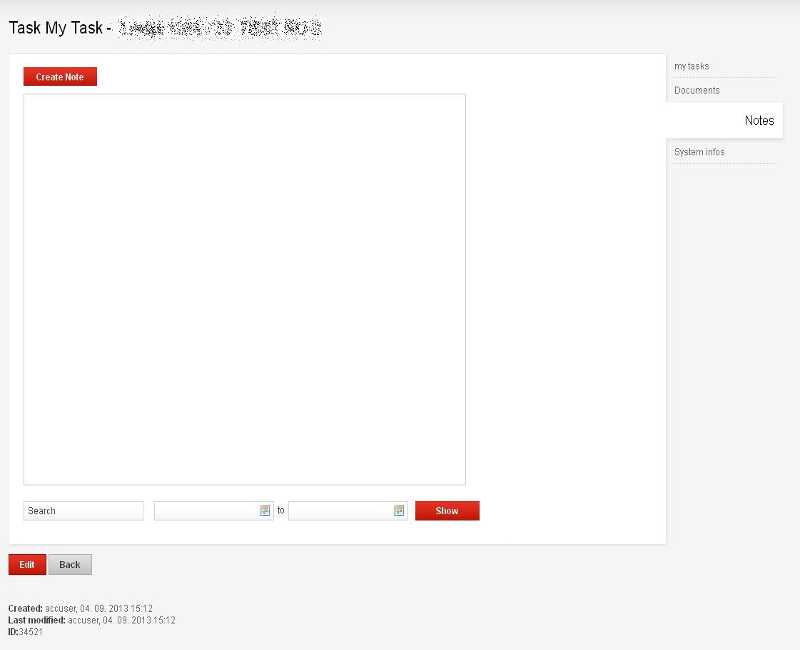 |
|---|
| Register: Notes |
 |
|---|
| Register: System infos |
Fill in the necessary information and click the Save-button. (the bold fields are mandatory) After saving the task it will be integrated in the ICRS. With the button: Break you can stop the process and returning to the list: My Tasks. With the button: Exporting Excel you can start the export of the task-list. Choose in the dialog what you prefer: just looking at the generated table or save it, in this case you will be asked for the path to the target folder.
Yet you have another question leave it on this site for the metamagix-support-team.
