Allgemeine Aktionen:
Users
Zuletzt geändert von Administrator am 2013/12/17 15:16
Users This is an extended user management allowing object related access rights. A hierarchical group management as well as access templates, that is free definably groups of permissions, allowing quick access of complex permissions of new users. Furthermore included is journaling of security relevant activity and extended logging for simple system audits. Moreover you can define fields on central data objects to log modifications.
In the menue System > Access Control > Users you get the list with the users applied in the system.
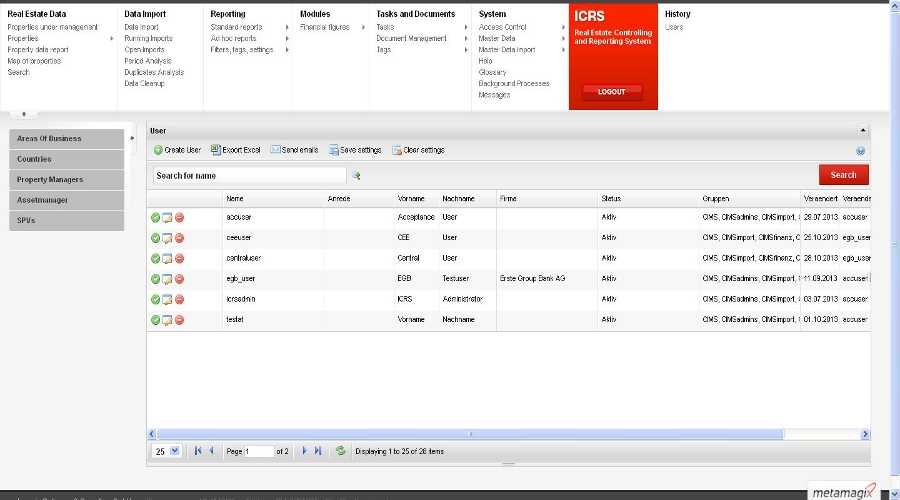 |
|---|
| Table of existing users |
To create a new user click on the button: Create Uuser. Important and fundamental fields to fill in are: User Name and contacts (i.e. Email, Phone etc.).
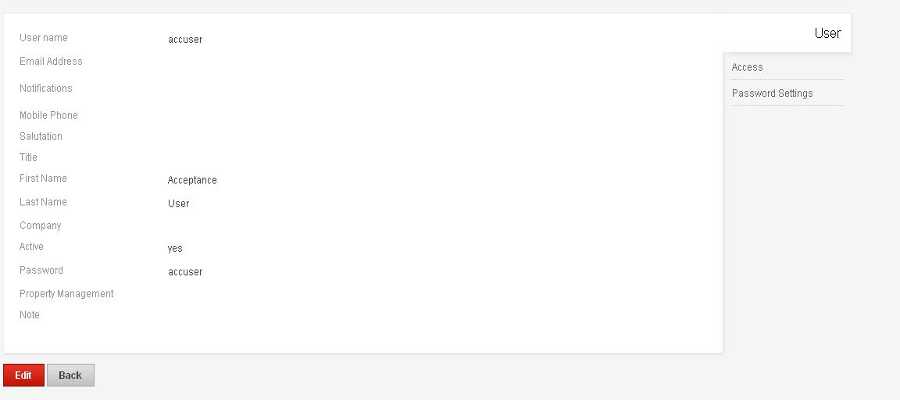 |
|---|
| Form to Create or alter Users |
For permissions change in the register: Access.
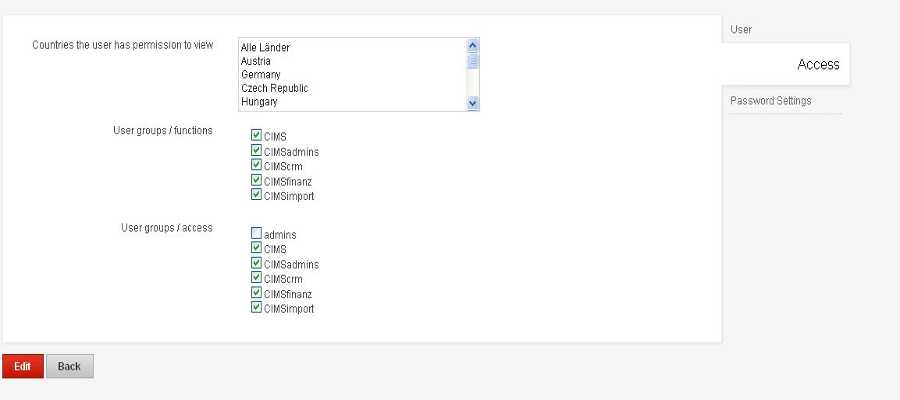 |
|---|
| Register: Access to set Permissions |
The information concerning the the new user fill in in the register: User. In this drop-down-field you can choose the countries, which the user ist able to see. Here you have the possibility to allow all, or just single countries. With this checkboxes you assign the user to one ore several groups. *It ist very importand to assign each user immediately a group!* Otherwise it may happen, that the user doesn’t occure in the list. To alter the password of users select the register: Password Settings.
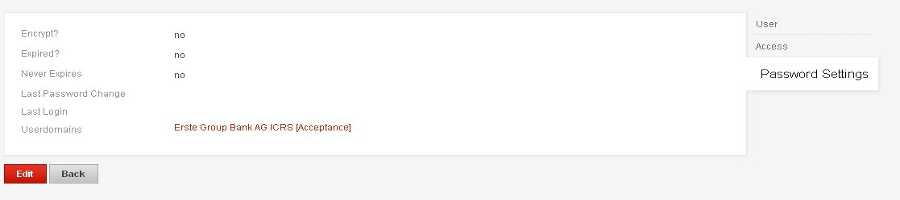 |
|---|
| Register to alter password settings |
With click on the Save-butten the new user will be resumed in the system. With the button: Back you are braking off the process and you will get back to the Flexigrid of the activated users.
Exporting Users
With the button: Expot Excel you can start the export of the list of the users in the ICRS into an Excel-Table. In the occuring dialog you can choose if you prefer to view the table or just want to save it, in this case you will be asked to fill in the path to the target folder. *Yet you have another Question leave it on this Site for the metamagix-Support-Team.*
