Allgemeine Aktionen:
Graphical Factsheets sell
Zuletzt geändert von Administrator am 2014/01/13 14:18
Graphical Factsheet Sell To take account of the different interests on the stock, sale or rent you can arrange in the menue Reporting > Standard > Graphical Factsheet Sell a query of selected objects of different criteria. It is advisable to choose the option: Export in the background when you have long reports, complex calculations or when your system uses a VPN or goes through a Firewall. With the button: Query you start the report, during this you can see on the top right of your screen a message that the enginge works on the report. Additional you can choose the option: Notification with E-Mail (if not you just see on the top right a small popup, with the announcement of the generating report). In this case you have to configure in an E-Mail address. For security reasons the compiled tables will remain for by default one month in the system. With the button: Back you can remove alle filter fields in one Step.
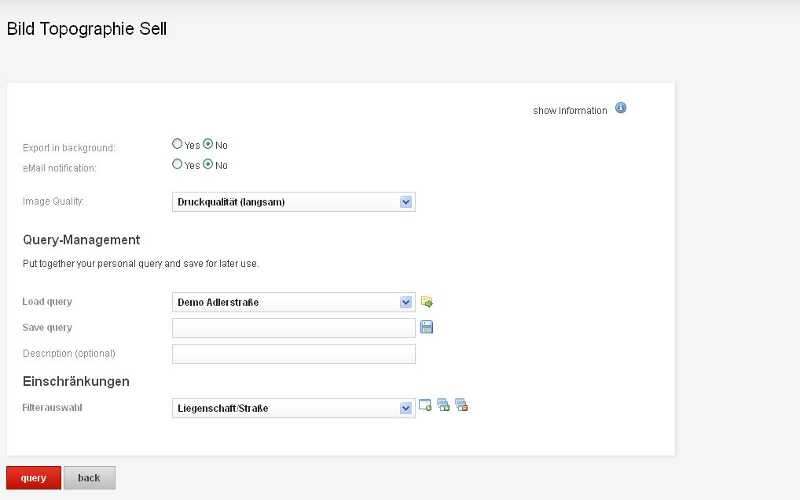 |
|---|
| Graphical Factsheet Sell |
With the button query you start the report and when finished you get an Excel-Map with an adress on each sheet.
| The first sheet |
| Another example |
| |
|---|
Yet you have another Question leave it on this Site for the metamagix-Support-Team.
