Allgemeine Aktionen:
Terminated Leases
Zuletzt geändert von Administrator am 2014/06/04 09:55
Terminated Leases
In the menue Reporting > Standard > Terminated Leases you can query the state change of the units, for example changing tenants, changing from rental to vacancy and backwards. (based on the rental or the plane). I. e. the units between begin and end period, different tenants or data of contract beginning. In addition you can see tenants, planes and vacnacy impact information. With the button: query you start the report, during this you can see on the top right of your screen a message that the enginge works on the report. Additional you can choose the option: Notification with E-Mail (if not you just see on the top right a small popup, with the announcement of the generating report). In this case you have to configure in an E-Mail address. For security reasons the compiled tables will remain for by default one month in the system. With the button: query you get a result in table style. It is advisable to choose the option: Export in the background when you have long reports, complex calculations or when your system uses a VPN or goes through a firewall.
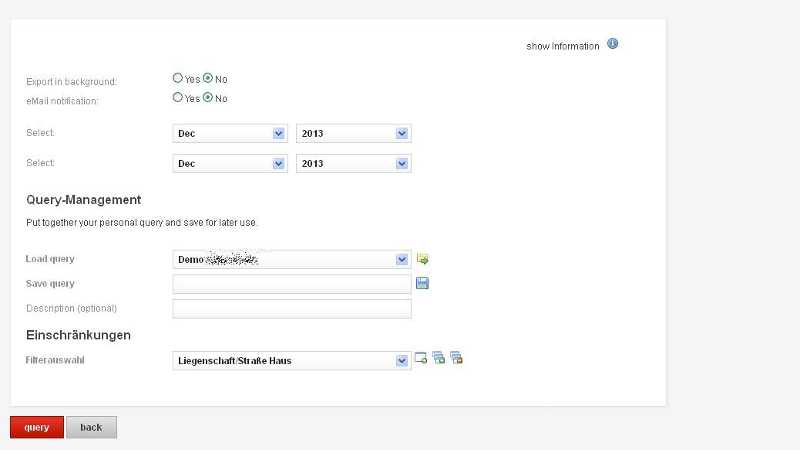 |
|---|
| Terminated leases |
With the button: back you can reset the query filter fields in one step.
The exported Excel table consists several sheets.
Yet you have another question leave it on this site for the metamagix-support-team.
