Allgemeine Aktionen:
metamagix.ICRS - Documentation (English) » Portfolio » Portfolio » Portfolio History » Complete Portfolio
Complete Portfolio
Zuletzt geändert von Administrator am 2014/01/13 14:17
Complete Portfolio
Searching and Viewing Objects (Real Properties)
Summery of
all real estates in the sytem.
Importing
and reporting with financial key data on the level of objects, units and
companies.
Through the
deposit of dissimilar data cluster of the property like purchasing price,
ancillary expenses, acquisition value, appraisal value, expertise etc. these
financial informations can be deposited due date drawn and analysed in
reportings (i. e. the progress of appraisal value).
The
administrated key data can be configured customer specific and the acquisition
in the system can also be convenient in imports.
Portfolio > Portfolio History > Complete Portfolio gives you a summery over all in the system applied, or bought properties.
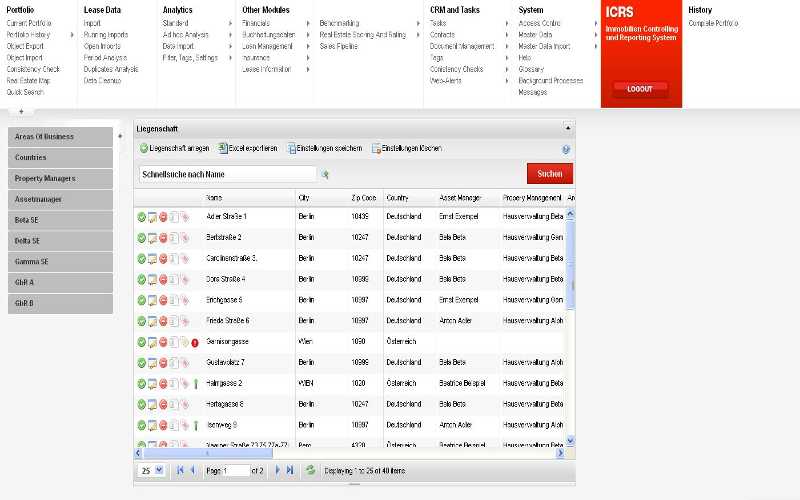 |
|---|
| Summary of all Objects (all Properties) |
You can limit the number of objects in the Flexigrid with further kriterias:
- Business fields
- Countries
- Facility Management
- Assetmanager
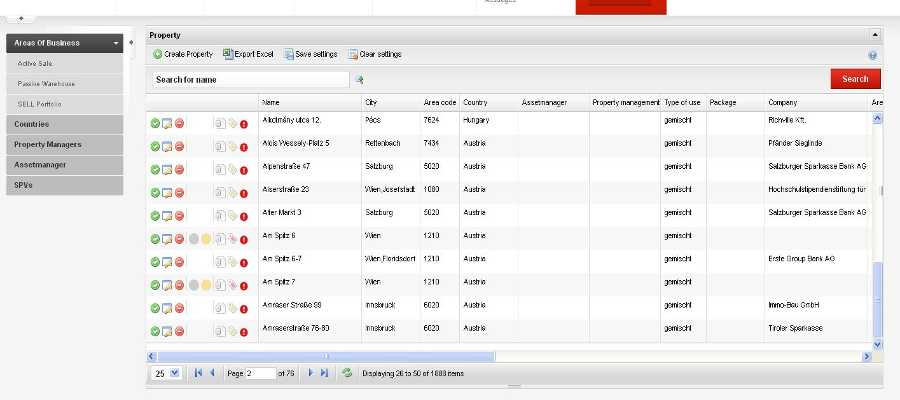 |
|---|
| The Query after choosing Cconstriction of an Asset Manager |
Conventional you can search with the Quick Search (for example) Name respectivly the Advanced Search to limit the choice.
With the button: Quick Search respectiveloy the Shortcut Strg-Shift-F you have the extended and comfortable possibility to look for objects in all fields.
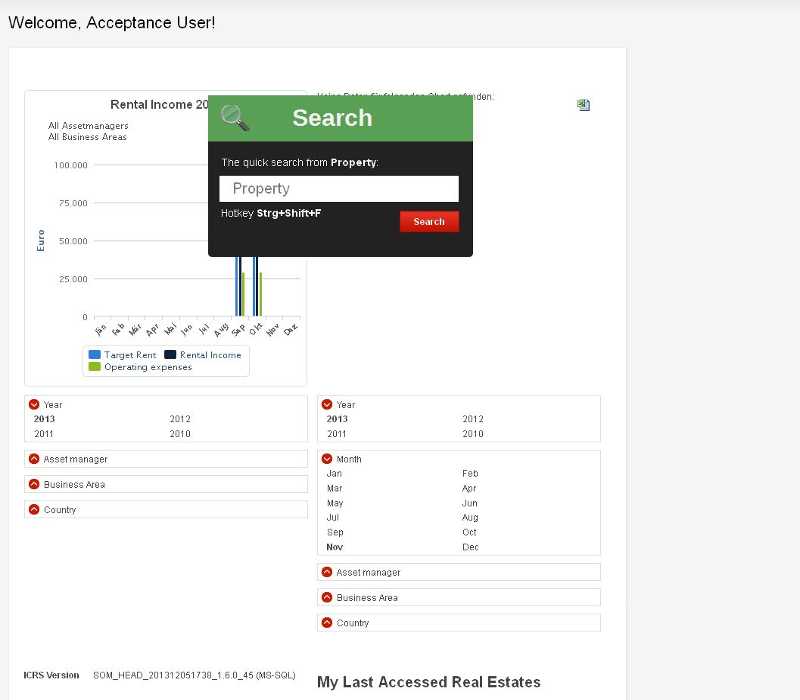 |
|---|
| Quick Search |
(for example "Adam" delivers all records with "Adam", independent the field it contents).
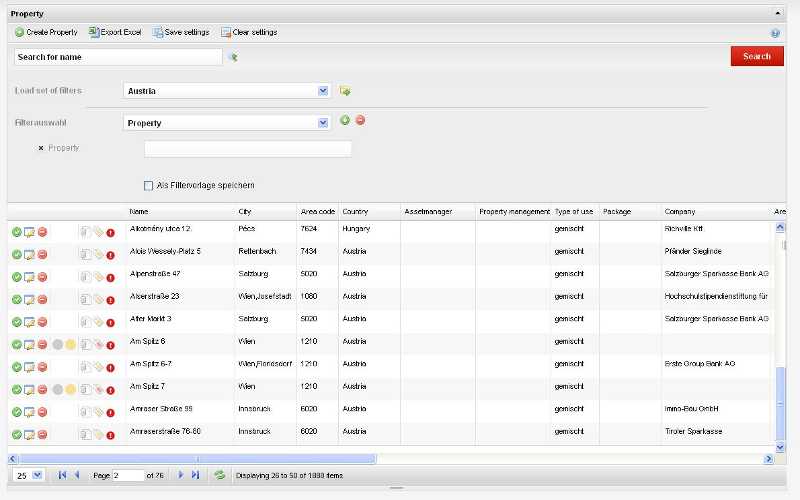 |
|---|
| Query filters (Constraints) |
Possible Handling and Information of a Property
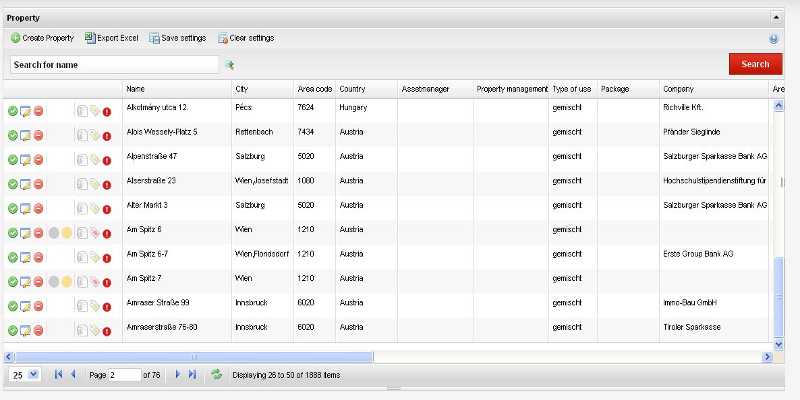 |
|---|
| Summery of all Objects |
To open the record of an applied property click on the checkmark on the begin of the line.
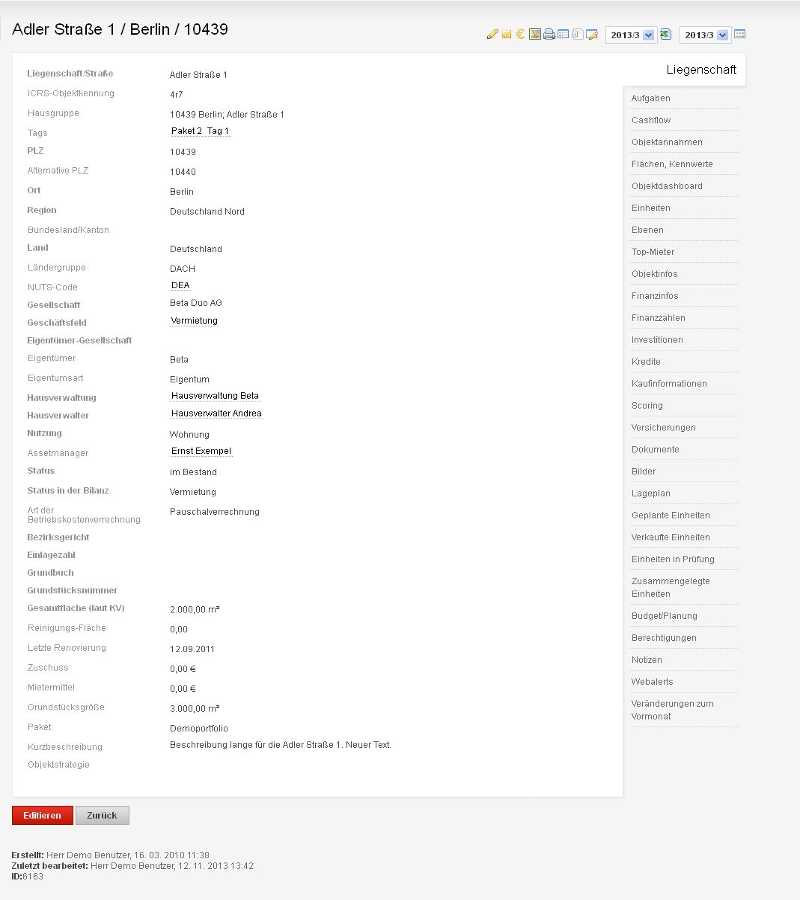 |
|---|
| The first register of an existing Property |
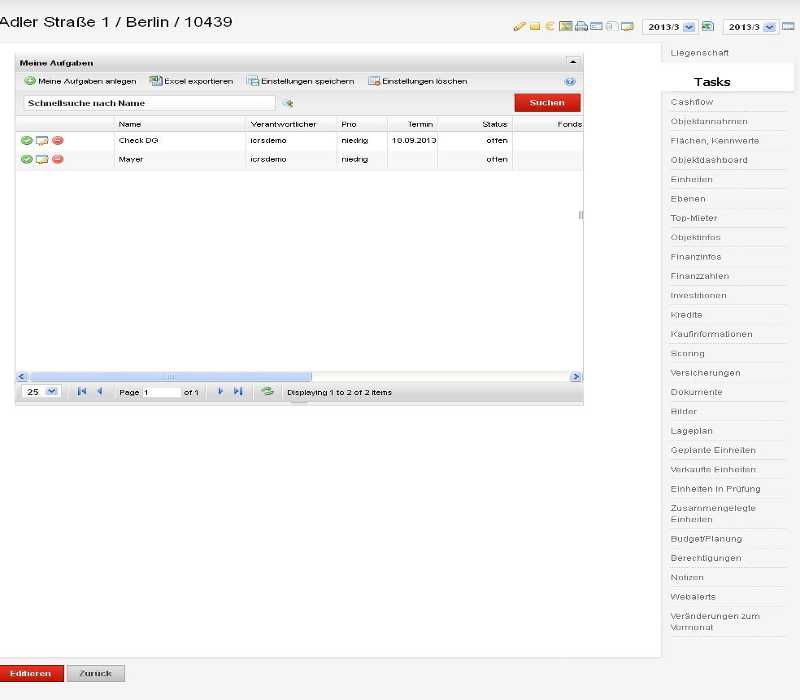 |
|---|
| The Register: Tasks |
The current standing of the Lease-List will be shown in a Flexigrid summery. A Lease-List deemed to be actual when it is imported in the current month.
| red | not actual |
| green | actual |
| yellow | Lease-List not existing |
Creating Properties
To create a new property click in the flexigrid on the button Create Property. First fill in the basic Information of the property in the following registers:
Finance data can only be imported by Other Modules > Finanicals > Finanical Data Import
Direct changes on the property are not possible therefore. Also importing with System> Master Data Import > Real estate is not possible.
Following fields are locked in the object:
- additional charges
- acquisition value (cost value)
- IAS value (will be changed to IFRS - International Financial Reporting Standards
- Asset under Construction
- Market Value, Assesor, Valuation Method, last Expertise
- Market Value2, Assesor2, Valuation Method2, last Expertise2
- Book Value at cost
Click the button: Create Property to start the form for creating a new entity of an object.
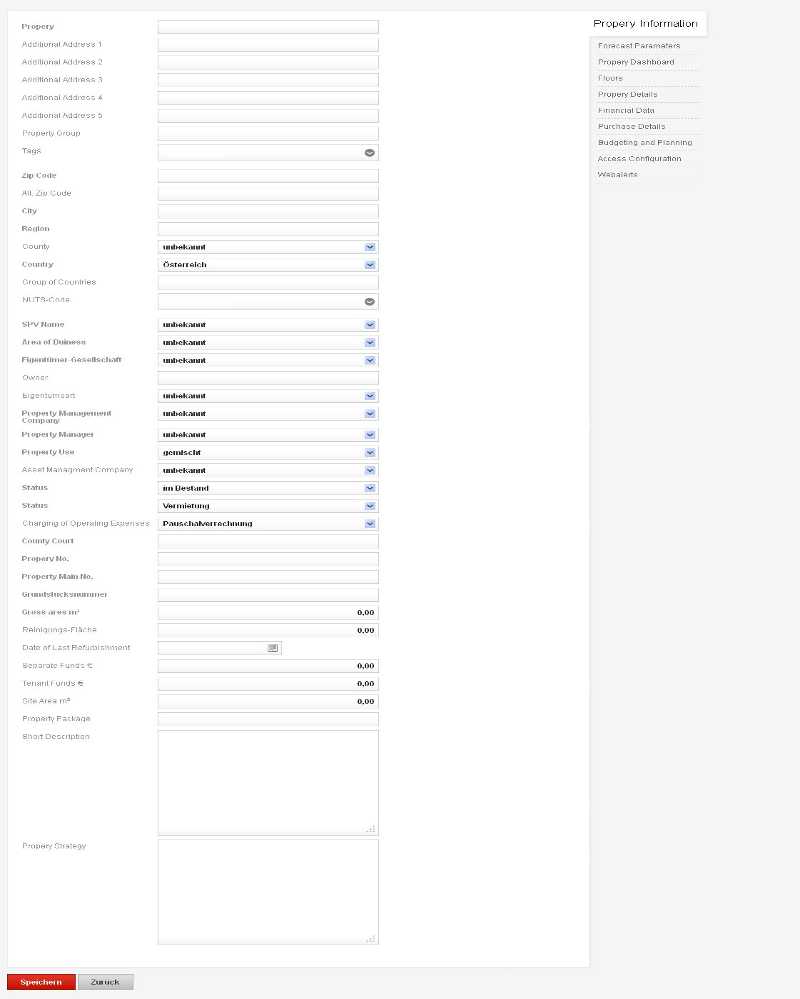 |
|---|
| The first Register: Property Information |
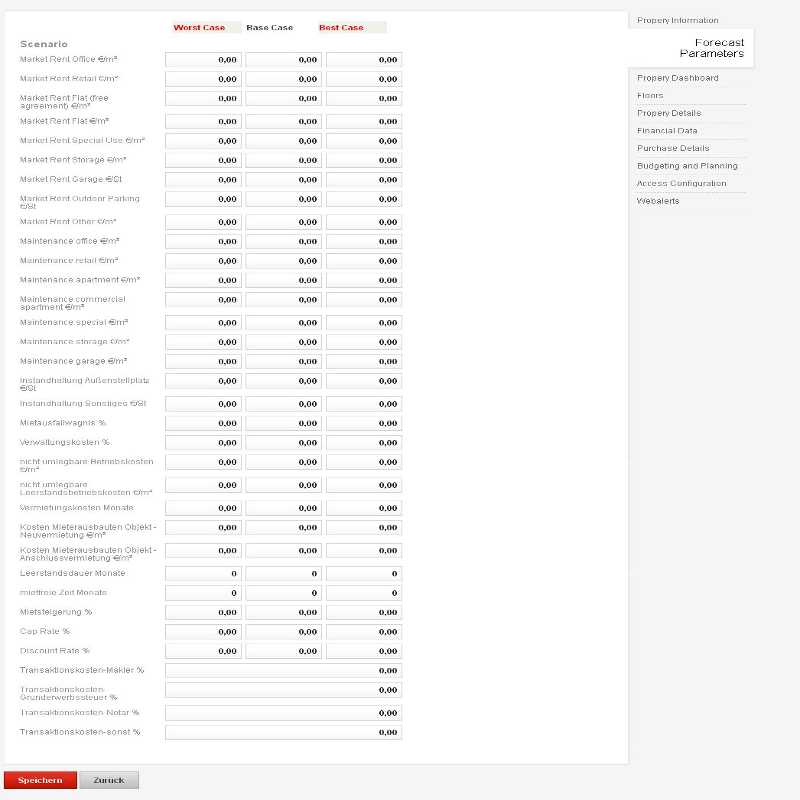 |
|---|
| The second Register: Forecast Parameters |
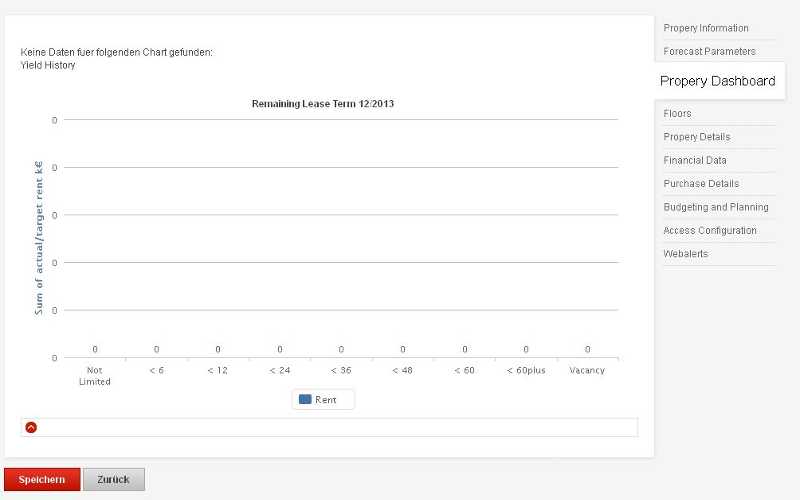 |
|---|
| The third Register: Property Dashboard |
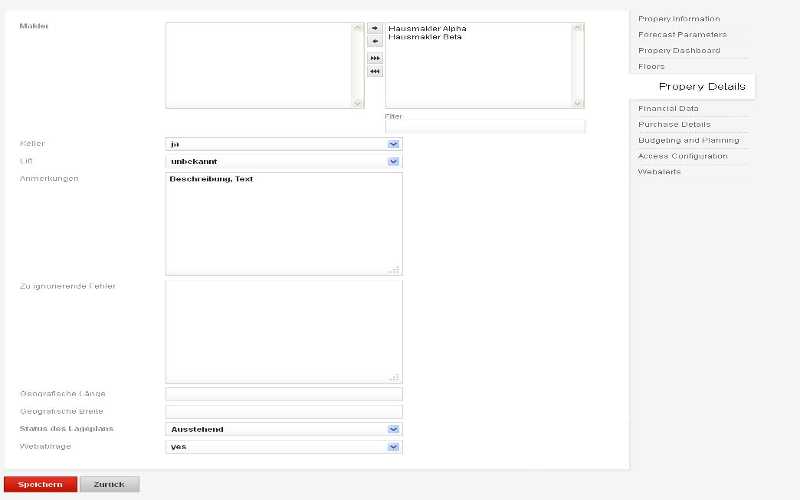 |
|---|
| The fifth Register: Property Details |
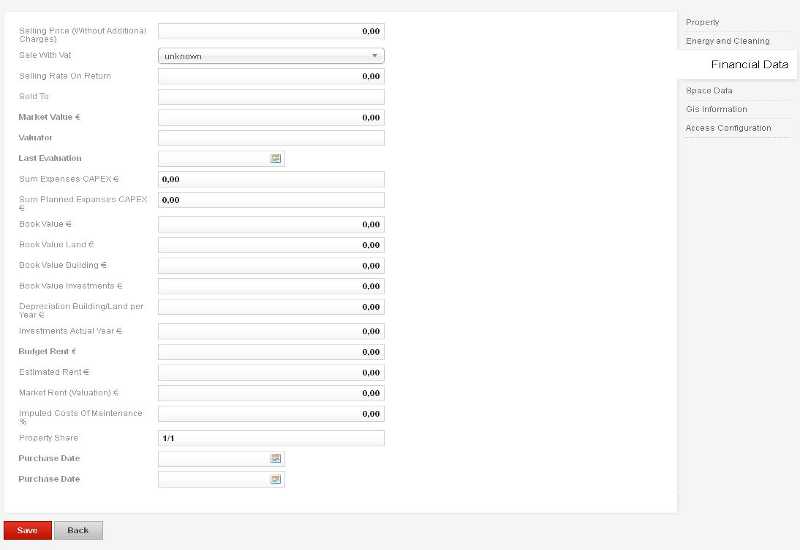 |
|---|
| Register: Fiancial Data |
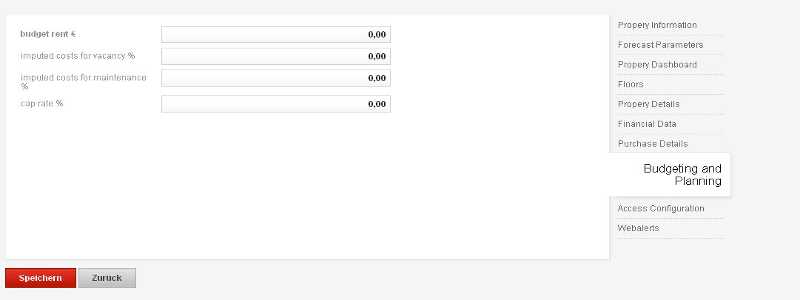 |
|---|
| Register: Budgeting and Planning |
To save the basic information click the Save-Button in all registers. Now you can continue with the information of th property.
Yet you have another Question leave it on this Site for the metamagix-Support-Team.
